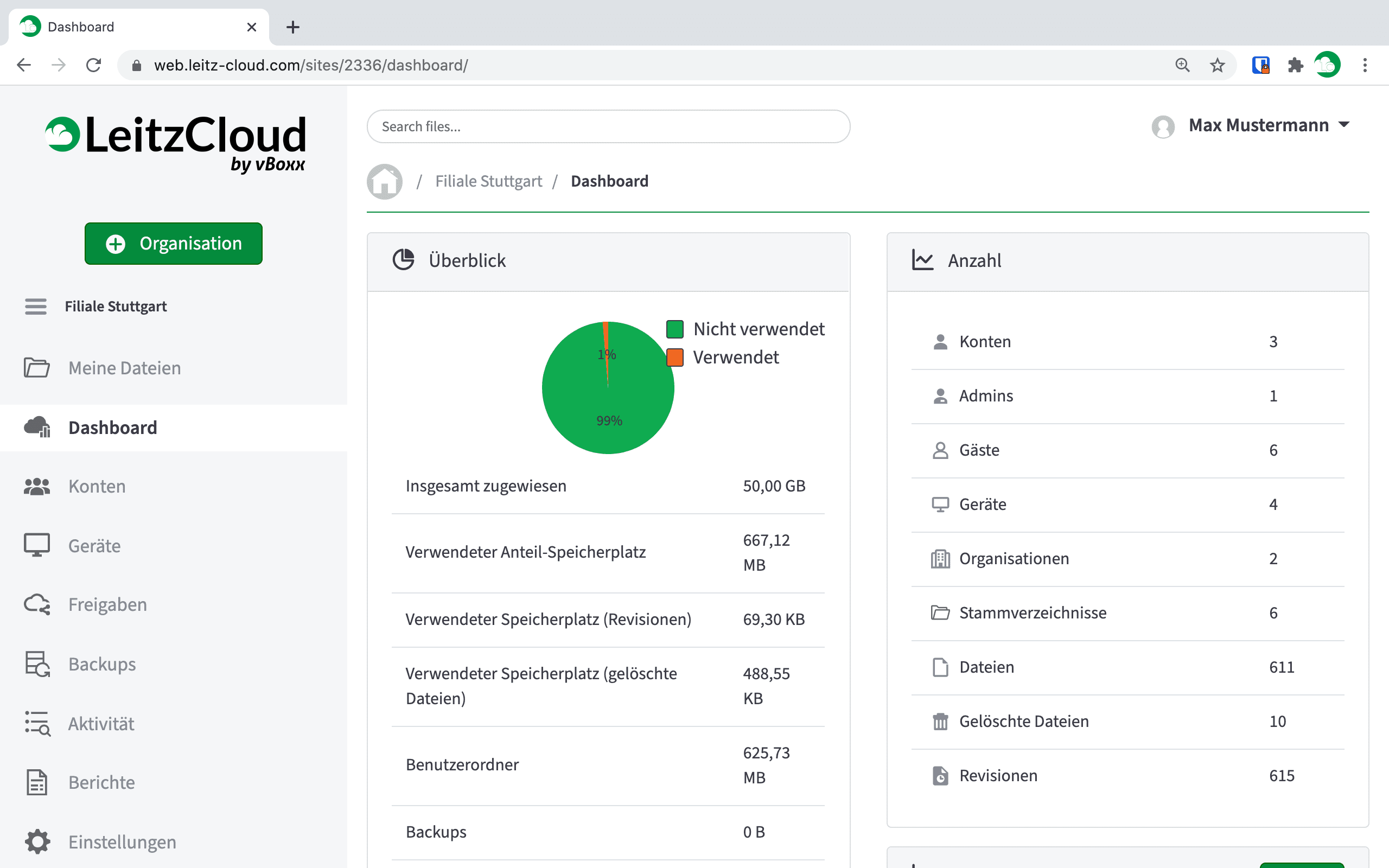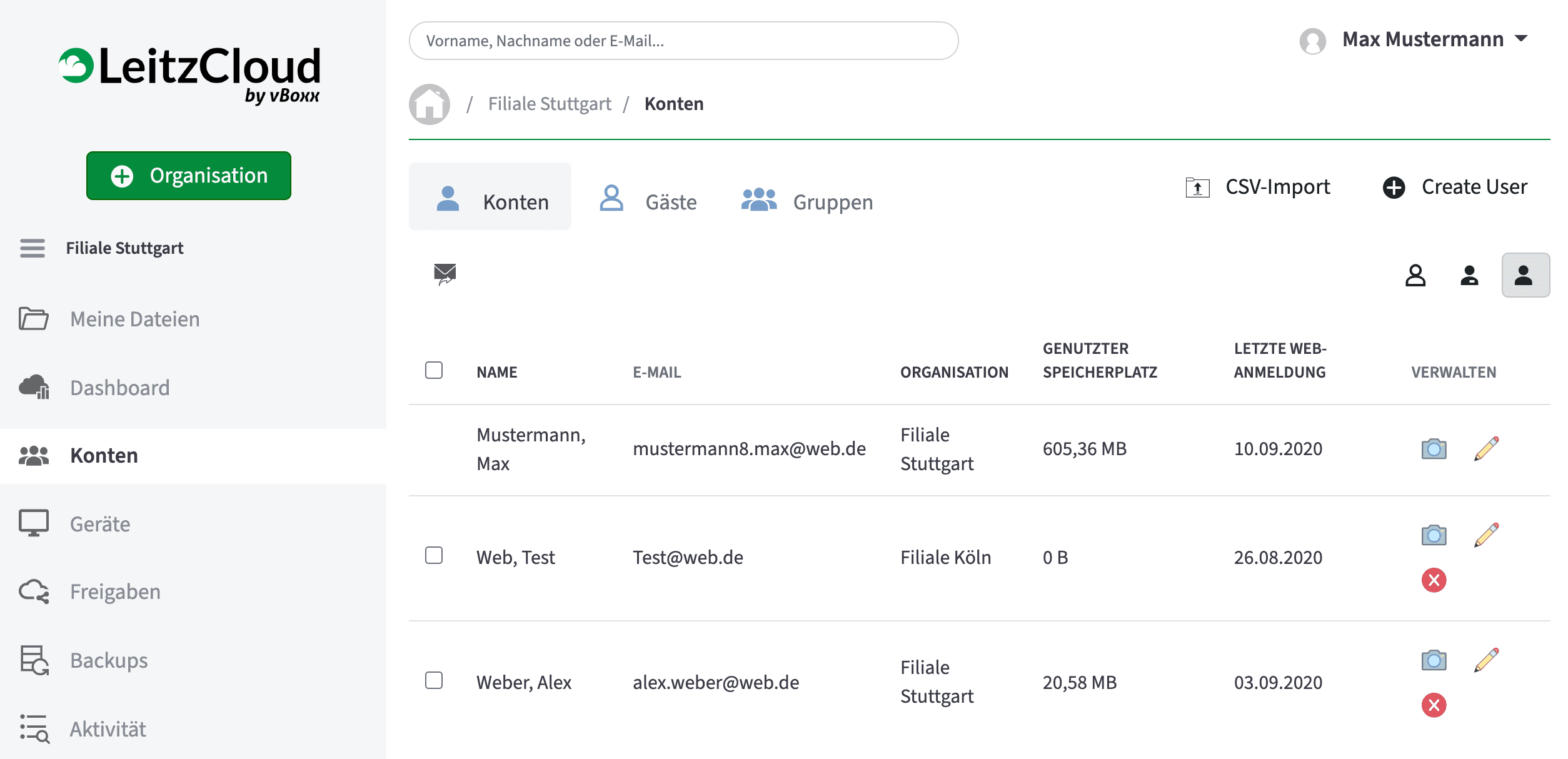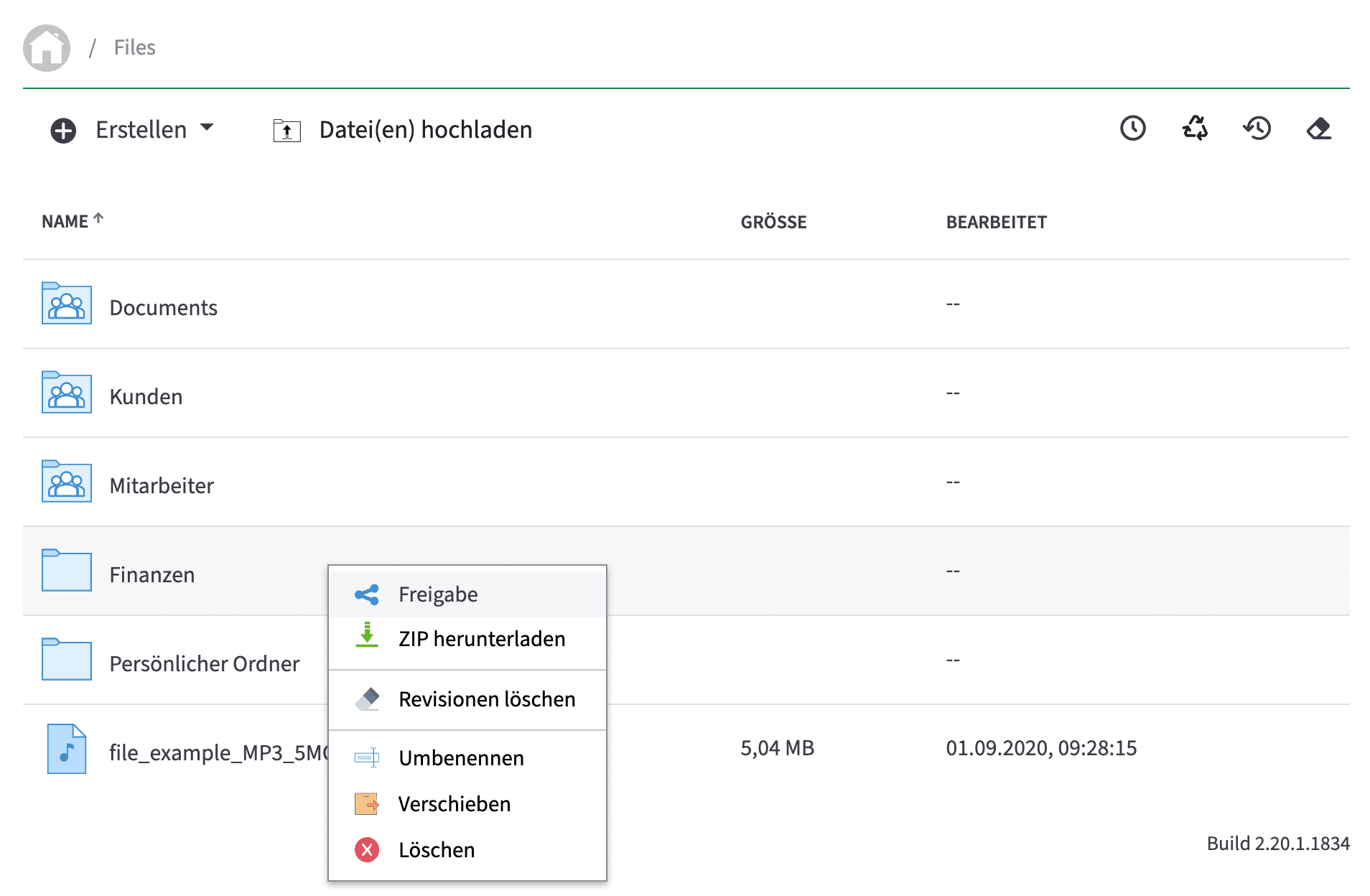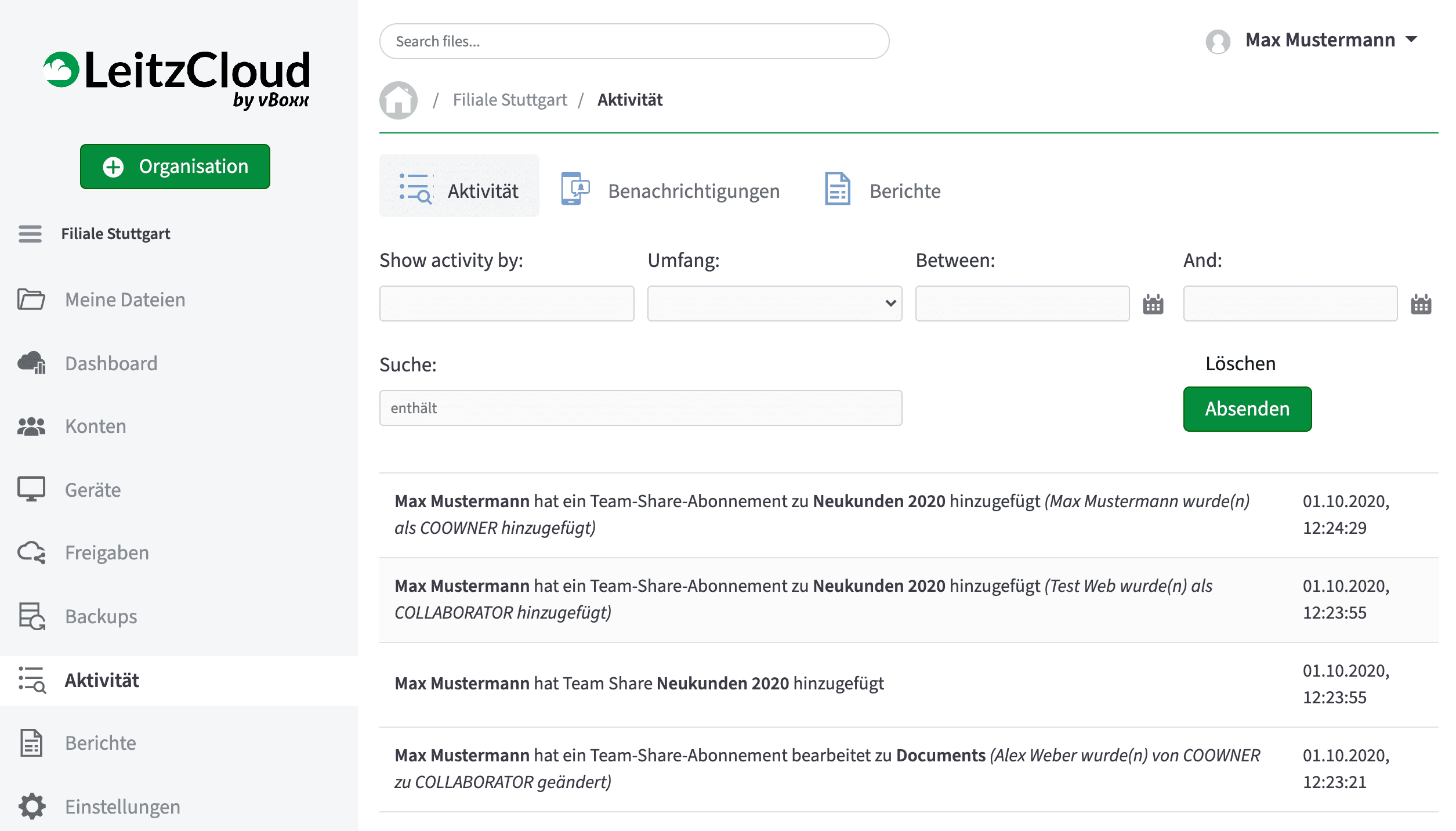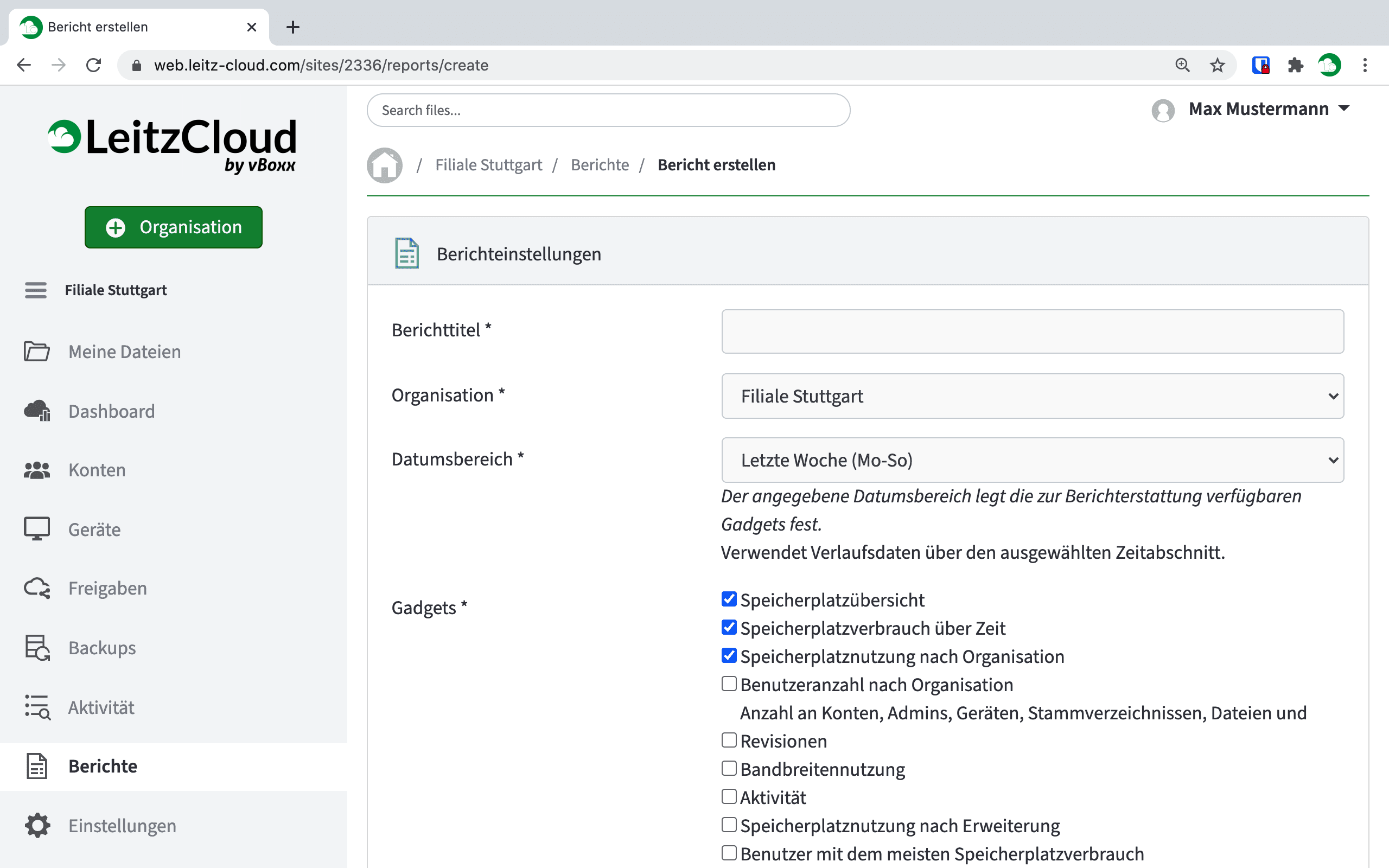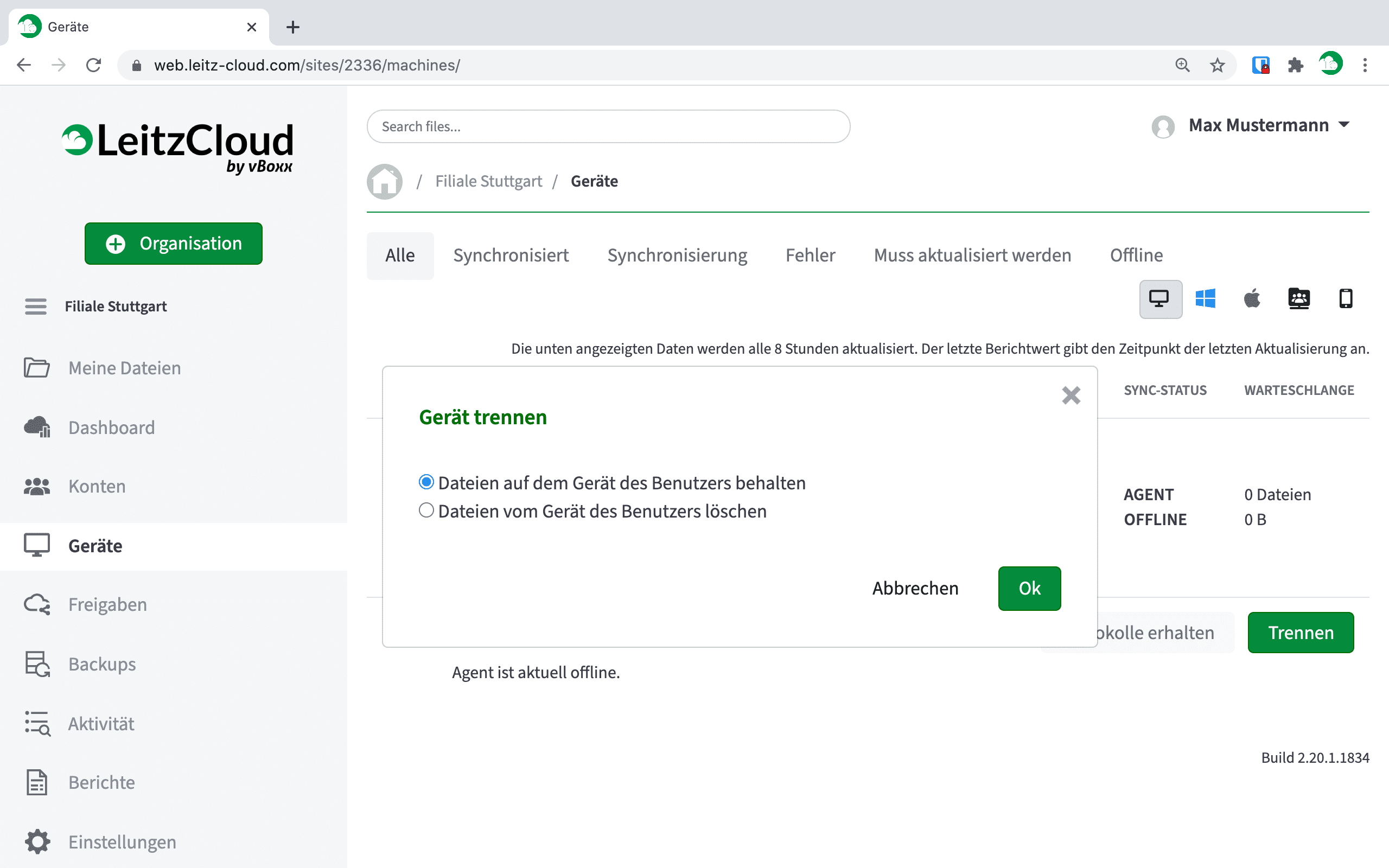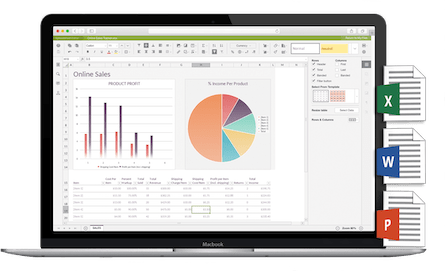The Best Tools for Freelancers and Self-Employed Individuals that You MUST Know
July 2nd, 2021
Reading time: 7 min

These are the tools that you need to know as a freelancer and self-employed individual. However, even if you are neither of these, you can still benefit from these tools!
Today we will present you with a long list of useful helper tools for freelancers. This includes free tools, paid online tools, and apps for IOS and Android.
Read the entire article at your leisure or jump directly to a category:
For self-employed people, a cloud storage should be secure and flexible to use, so you can save money and time. We recommend this tool / cloud storage for freelancers:
You can try it out yourself here !
These design tools for freelancers are easy to use and free:
Instagram Facebook
If you opt for the paid version, you will be shown not only spelling mistakes, but also synonyms and other text suggestions.
Instagram
Today we will present you with a long list of useful helper tools for freelancers. This includes free tools, paid online tools, and apps for IOS and Android.
Read the entire article at your leisure or jump directly to a category:
1. Project Management Tools
2. Cloud Storage
3. Design Tools
4. Payroll & Finance Tools
5. Communication Tools
6. Writing Tools
7. Productivity & Time Management Tools
8. Education & Learning Tools
The selection of tools is based on our own experience and research of our editorial team, and we are not affiliated with the mentioned tools/companies in any way.
2. Cloud Storage
3. Design Tools
4. Payroll & Finance Tools
5. Communication Tools
6. Writing Tools
7. Productivity & Time Management Tools
8. Education & Learning Tools
Project Management Tools
Project management tools are a must for every freelancer. They provide an overview and can be used for better time management. Therefore, it's worth taking a closer look at these organization tools for freelancers:Asana
Asana is free for sole proprietors and small teams. The popular project management tool is designed to be clear and easy to understand. Additionally, it offers integrations with many other tools, such as Slack.Trello
Trello is a well-known project management tool that allows you to plan and create many different lists and projects. There is also a free basic version of Trello available.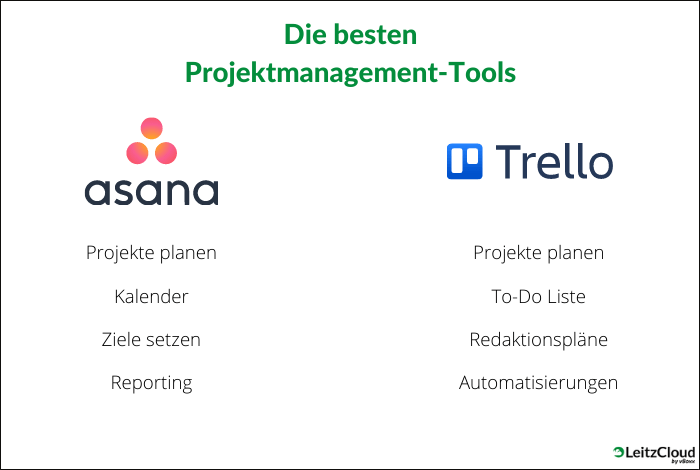
Cloud Storage
A cloud storage is very important for you as a freelancer. You can store all your documents in one place and have access to them from anywhere.For self-employed people, a cloud storage should be secure and flexible to use, so you can save money and time. We recommend this tool / cloud storage for freelancers:
LeitzCloud
In the LeitzCloud, you have an integrated web editor with which you can edit documents online simultaneously - even with external partners. Your data is stored in the cloud in compliance with the GDPR and can also be accessed through mobile apps. Moreover, you can share documents and folders with protected guest users for free.You can try it out yourself here !
Design Tools
If you work as a freelancer, it's likely that you'll need to design graphics or edit images.These design tools for freelancers are easy to use and free:
Canva
Canva is available as an app and an online tool. Freelancers, self-employed individuals, and anyone else can easily create icons, edit images, or prepare presentations here. Canva also includes many free templates that make the work even easier, such as to create a beautiful and clear resume.Photopea
If you are familiar with Photoshop, you will feel comfortable using this free image editing tool.Background Remover
With this free online tool, you can easily remove the background of an image. If you need a graphic with a transparent background without much effort, then this freelancer tool is perfect for you.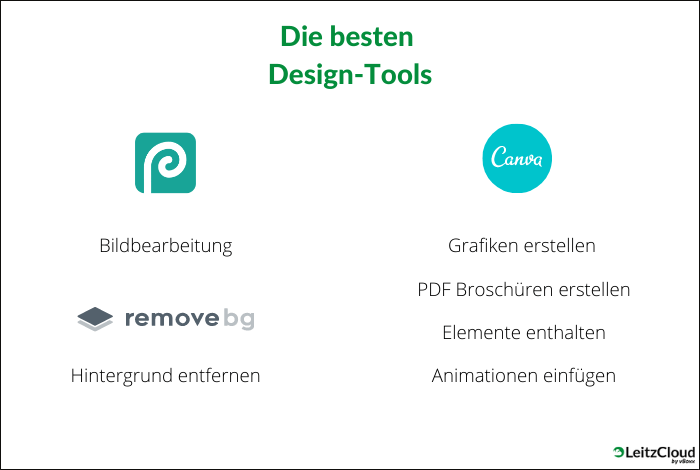
Payroll & Financial Tools
As a freelancer and self-employed individual, you need to create your own invoices and keep track of your finances. These financial tools for freelancers make this much easier.LexOffice
With LexOffice, you get a complete package that allows you to track your working hours, create invoices and quotes, and file your tax returns. The tool is also from Germany.PayPal
PayPal is great for freelancers. You can easily send money, create invoices, receive payments, and much more. The interface is easy to use, and the account can be set up quickly.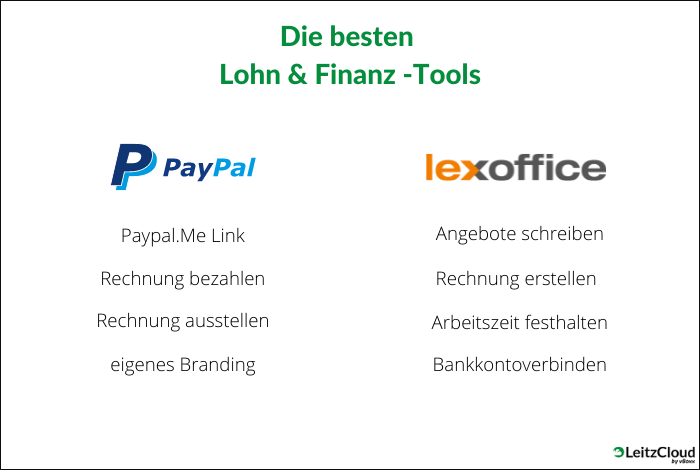
Communication-Tools
As a freelancer, communication with business and project partners is extremely important. These two communication tools can help you with that.Slack
With Slack, you can quickly and informally exchange messages and updates about projects as a freelancer. You can write in private chats or in large groups.Boomerang
With Boomerang, you can schedule emails to be sent later. Did you complete a task on Saturday evening, but don't want your client to get used to you working on weekends? Then set up Boomerang to send your email on Monday afternoon.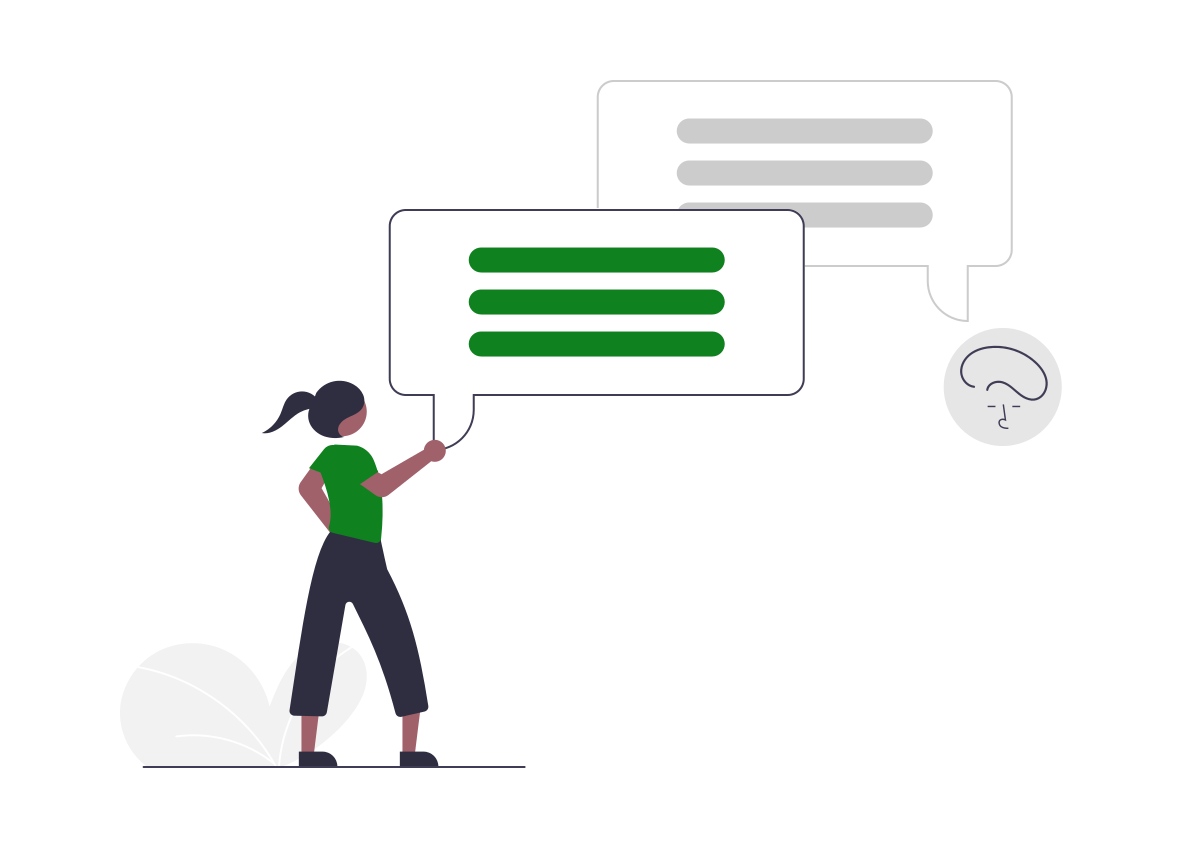
More Tips?
On our social media accounts, we share communication tips and other practical tools.
Instagram Facebook
Tools for writing texts
If you're a freelancer creating content and writing texts, then you should definitely try these tools to improve your writing.WriteBox
Do you get easily distracted? Or do you find elements in text editors annoying? Then start writing in WriteBox. This text tool ensures zero distractions while writing.Language24
Grammar and spelling errors can quickly creep in. But with Language24, these can be quickly corrected. With the free basic version, you can use the add-on or web editor.If you opt for the paid version, you will be shown not only spelling mistakes, but also synonyms and other text suggestions.
Text analysis tool
This text tool checks your texts for comprehensibility and readability. This way, you can improve the quality of your texts for free.DeepL
Need to translate a text? Then use DeepL to easily translate texts or individual words.SemRushSEO Writing Assistant
Anyone creating content for websites knows how important it is that a text is not only interesting but also SEO technically sound. The best way to check this is with an SEO tool. The Writing Assistant from SemRush is perfect for this.
Tool for productivity and time management
If you work as a freelancer or are self-employed, you have to manage your workday yourself. This is not always easy, but fortunately, there are many tools that can help you. So, pay attention, you definitely need these free productivity tools!Tomato-Timer
Have you ever heard of the Pomodoro technique? It is a time management method that allows you to work more focused in work intervals. These time intervals can be perfectly measured with the free Tomato-Timer.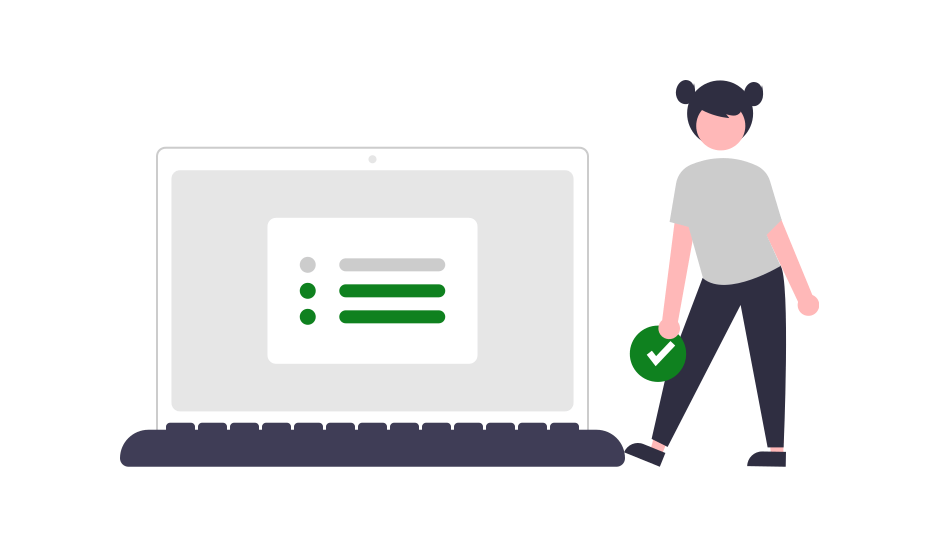
More Tips?
Do you want to learn more about productivity tips and time management tips? Then take a look at our Instagram account!
Facebook Business Manager
If you manage social media accounts, you probably work with an editorial calendar or at least a calendar. With the Facebook Business Manager, you can easily create posts and they will be automatically posted at the desired time. The whole thing is free, and the Facebook Business Manager also includes other great features for freelancers and self-employed.MindMaster
Every good idea begins with brainstorming - well, maybe not every idea, but brainstorming and creating a mind map is still a good strategy to structure a project. With MindMaster, you can do it digitally and collaborate with others. From the mind map and thoughts, you can create tasks, and thus you have a plan worked out directly in one session.StayFocused
StayFocused is a browser extension with which you can set screen times for individual websites. Once the limit is reached, you cannot access the website anymore.
Tools for further education
As a freelancer, you can and must always continue your education. You are an expert in your field, but new knowledge is constantly emerging, and by expanding your horizons, you can take on more projects. Therefore, it makes sense for freelancers to access tools and resources for further education.Blogs
There are many bloggers on the internet who share their personal experiences with others in their industry. In addition to more personal blogs, there are also blogs from companies like SemRush and HubSpot that are specifically focused on providing tips, strategies, and knowledge.YouTube
If you don't like reading or prefer to have things presented visually, you will certainly find what you're looking for on YouTube. Here, there are often tutorials and guides that can be followed along with the video.Academies
Facebook, Google, and LinkedIn have their own learning platforms where you can take free and paid courses. In most cases, you can also take a test and receive a certificate upon passing, which demonstrates your expertise.Skillshare
In addition to free resources, you can also find many paid learning platforms on the internet, such as Skillshare. Here, for a few euros per month, you get access to thousands of videos from experts, professors, and teachers. You can find everything from cooking videos to creating a website with HTML.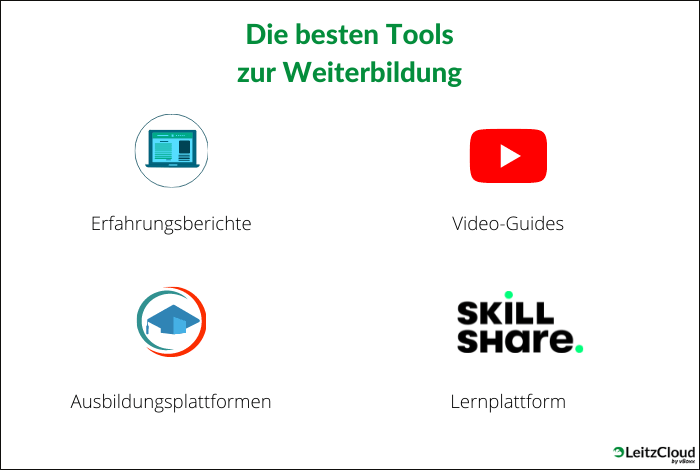
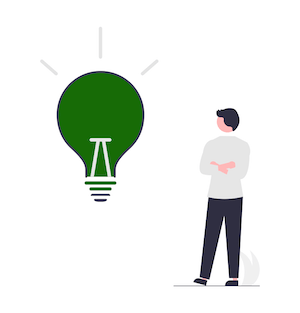
Try leitzcloud now
Start your freelance career and store your data GDPR-compliant in leitzcloud.
Access your projects from anywhere - even offline. And securely share your work with your partners.
What are you waiting for?