The leitzcloud Video Guide
Learn all the features of leitzcloud
with the help of our video guides.
TRY NOW
First Steps

Client Portal
In the client portal you can view your invoices, edit personal details, sign the DPA and more.

Sync Tool
Download the Sync Tool and be able to work locally and offline on your computer.

User and Administrator View
Learn the difference between user and administrator views.
Accounts

Create Users
Add users to the cloud and collaborate with them. Learn how to enhance teamwork and communication within your organization.

Create Guest Users
Create an unlimited number of guest accounts and share selected folders and documents.
Working with leitzcloud

Create Team Shares
Here you can learn what a Team Share is and how it can be created.

Create Shares
Create custom shares and learn the difference between a secure and public share.

Recover Files
With leitzcloud, nothing is lost so quickly - restore deleted items or delete them permanently.

Online Editing
Improve collaboration in your team and use our Web Editor to work on documents simultaneously with your users.

Remote Deletion
Remove devices connected to the Sync Tool in cases of theft or loss of a device.

Create a Backup
Learn more about our built-in backup capabilities in the cloud.
Design Options

Customise Branding
Add your own logo to the cloud and give your users and guests a familiar feeling.

Customise Your Email Template
Change email templates and welcome your users to the cloud with your own sender.
Client Portal

Add a New Contact
In this video we will show you the Contacts function. These, like your accounting department, can then also act in the client portal.

Upgrade and Downgrade
Here we show you how to increase and reduce the number of users as well as the storage space.
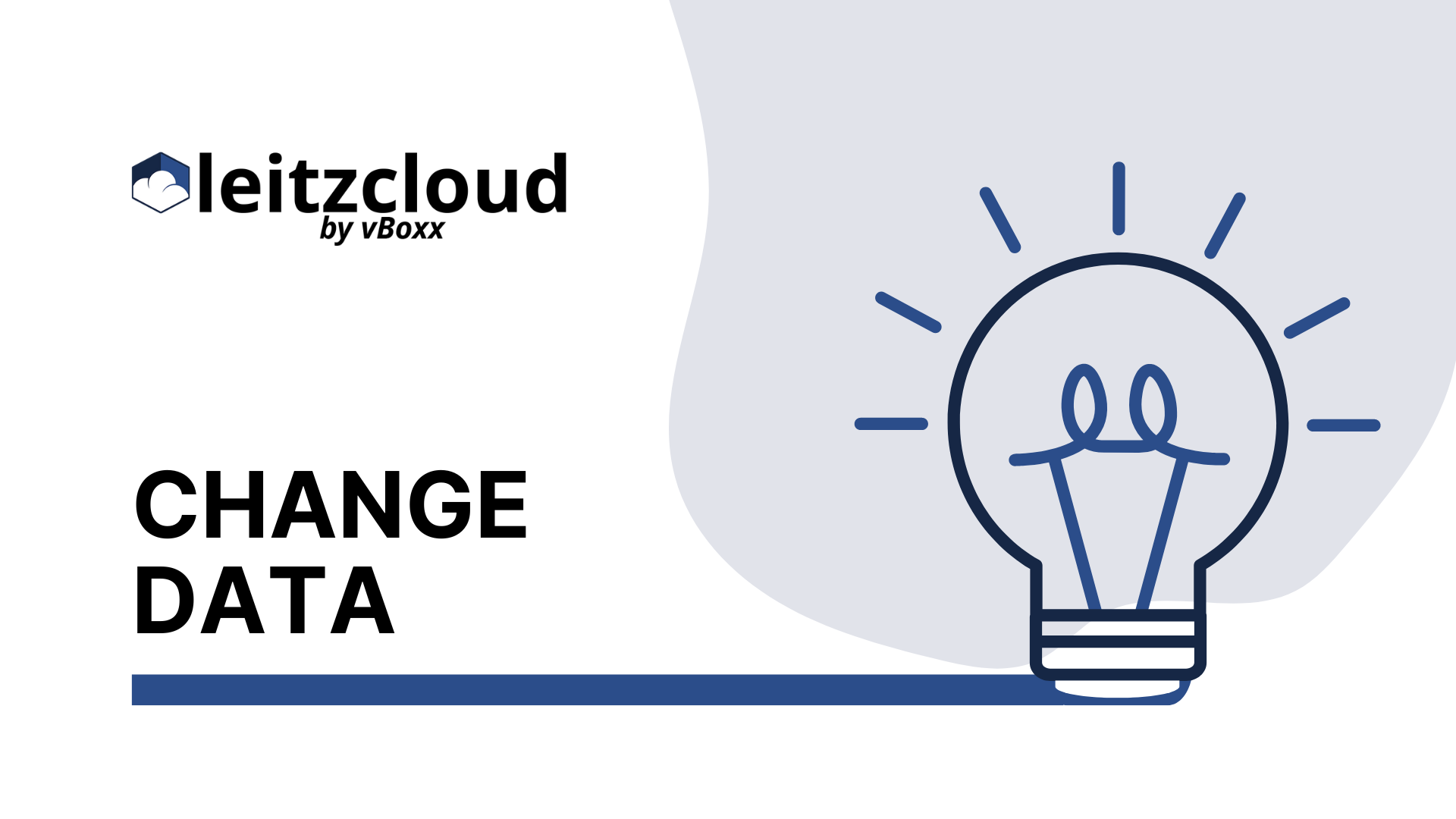
Change Data
Here, we show you how to change your personal data.

Sign the DPA
This is how you can sign the DPA.