Common mistakes and tips for choosing your password

Passwords are often underestimated unless you work in IT. If you are often online, you probably subscribe to different online platforms. Whether it's a cloud solution, a notes app or Facebook, you need to choose a password for each platform. The multitude of apps and online platforms available makes it difficult to manage each password appropriately. The truth is, you always need a password to secure your data. Even if it's as a backup for your fingerprint lock on your iPhone. The problem is that we tend to use so many services and platforms that we don't spend enough time creating strong passwords.
Common mistakes when choosing a password
Choosing a password can be difficult - if it is too easy, it can be easily guessed. If you make it too difficult, you are likely to reset your password more often than you would like. The most common mistake is choosing an easy password. Examples of passwords that are too easy but are still used are:
- abcd1234
- Password
- 12345678
- qwerty
As you can see, these examples can be guessed by a hacker in seconds - even faster if you use a password hacking program, which is often the case. There are patterns that are simply not enough. One uppercase letter and five lowercase letters plus digits is the second most common method. This method is already quite helpful, but still not secure enough. We often choose subjects that are close to us, that create a pattern in some way. For example, dates, names of relatives, etc. This is either information that someone who knows you can guess or information that you have online in your public social media profiles.
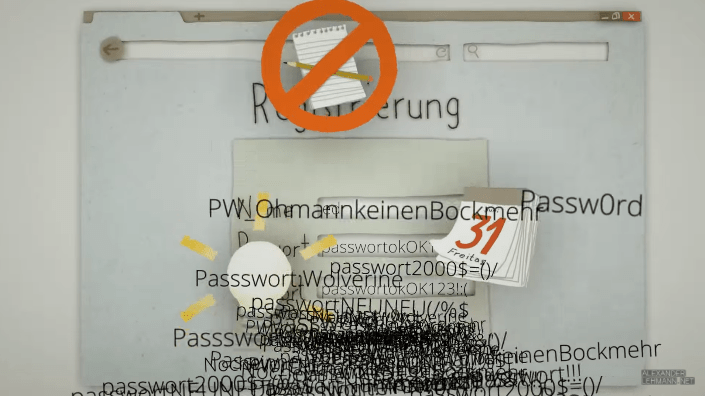
How do you create a secure password?
1. Long passwords
Creating a 12-digit password is already a good start. When we talk about hackers, we're not talking about a man in a dark room behind a computer typing in lots of passwords and trying to log into your account. Instead, they use a program that automatically runs through large databases of common passwords and random combinations. If your password contains a long string of words, it becomes harder for the program to guess your password. A combination of several words, if allowed, will definitely make your password more secure.
2. Has numbers, symbols, upper case letters and lower case letters
Add all these four components to your password and it will be difficult for any program to guess it. Adding numbers and symbols increases the complexity of the password, which in turn makes it harder to access your password.
3. No obvious substitution or common phrases
It goes without saying that using 0 (number) instead of an O (letter) or an uppercase T instead of a t's is not enough unless you combine it with symbols and numbers. Programs are smart enough to try different combinations of common passwords, see example:
- password
- passw0rd
- Password
- Passw0rd
Try our tips on this page and see how secure this approach is. Please do not try any of your actual passwords.
Do not save passwords in the browser
Different work environments have different rules. If you are constantly handling confidential information and need to use multiple online passwords, storing your passwords in the browser is not a good idea. We tend to store passwords for (seemingly) harmless platforms like Facebook, Twitter on our home PC. Even if someone breaks into your home, the consequences could be your account being deleted, something publicly offensive being said, and so on. If you access corporate data through your browser, this can lead to further problems and have serious consequences. The problem here is that we end up juggling so many passwords that we start clicking 'yes' when our favourite browser asks, "Do you want to save your password?" It is very tempting to just save the password, but try using a password manager instead.
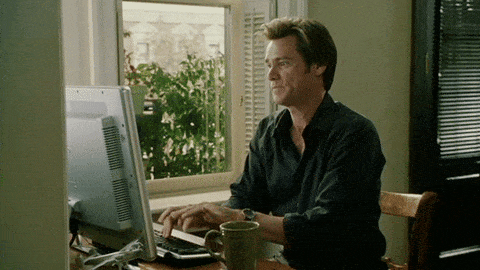
Using a password manager
No matter how careful you are, you will end up choosing a password that is not as secure as you would like. Nowadays, we have so many tools at our disposal that if you make a list of the apps you use and need to log in to, you will most likely be surprised by the total number. Therefore, using a password manager could be the perfect solution for you. A password manager stores your passwords securely - you store information in the cloud or on your computer. The application allows you to use random combinations in all passwords, making life more difficult for malicious users or bots. An additional benefit of password managers is that they protect you from accidentally sharing private information. For example, you can manage who has access to shared passwords and securely change or reset them on all devices. There are some popular password managers to choose from, such as: 1Password, Bitwarden, Last pass, Dashlane
Double is better.
Two-factor authentication
Two-factor authentication is becoming more and more common. Cloud services, consoles, client management systems and WordPress are just a few platforms that offer two-factor authentication. By enabling this, you make it harder for hackers to crack your password. Two-factor authentication forces you to perform a second verification step when you log in. Normally, you have to confirm your login with a smartphone security app, SMS or email. Of course, this does not prevent an app from trying to log into your account using a trial and error method. With two-step authentication, the Platform sends a code after login either via SMS, an app or email. Adding a mandatory second confirmation step makes your online logins more secure. However, one should be aware that passwords are always subject to hacking attempts and can be abused. If you write your password on a piece of paper and then lose it, there is also the possibility that the paper could fall into the wrong hands. However, by using a password manager and two-step authentication, the risk of your password being hacked or misused is greatly reduced.
Click here for more blogs and read up on different topics.